First of all, I need to give credit to littlemissfiesta_ on Instagram for her idea of making Bitmoji stickers. While I was making those, I got an idea to make Bitmoji brag tags for our upcoming Valentine's Day celebration.
I started by opening the Bitmoji app on my phone and selected one to use. I will also be doing birthday ones and other holidays when those are added. They would also be great for the Bitmojis I made into stickers.
Then I shared it with my laptop using AirDrop.
I opened the single tag template from my {brag tag template} and dropped in the Bitmoji from my Downloads folder. I also decided to make it larger and crop it (although you really don't have to crop it). Make sure to align it to the bottom of the template so you don't get a hole punched in your head ;)
Save your template as a picture.
Open the sheet of brag tags and select all of the rectangles.
Insert your single tag template.
Now you have a full sheet of tags ready to laminate, cut, and hand out!



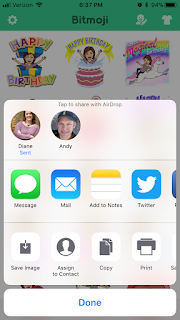
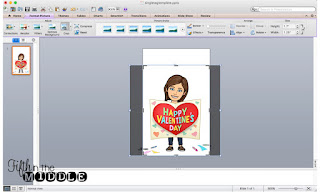

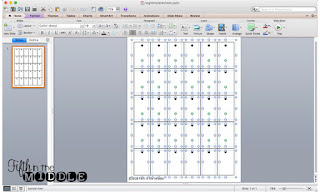
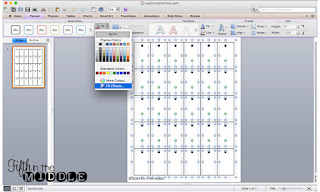



No comments
Post a Comment
Thank you for taking the time to comment! I reply back by email, so please make sure you have that option enabled. Have a great day!