In my new district, it isn't really common practice to send students to the library whenever they need a new book since they do not employ library associates. (Side note: I spent the first 13 years of my teaching career in the same building teaching the same grade in the same room. It's a really interesting experience to see the differences between buildings and districts. It has really shown me that certain resources cannot be taken for granted.) Anyway, I needed to build up a classroom library since my students only go to the library once a week.
Through Donors Choose and the wonder of Scholastic bonus points, I have built up a pretty decent library. Here are some things that are really working well for me up to this point.
Keeping Track of Titles
I haven't found anything that I really love, but for now, {Booksource} is working for me. I don't have students check in and out, but it's nice when I'm going through Scholastic book flyers or the bookstore and wonder if I already have a book. There's an app, so it has come in handy on more than one occasion when I've been book shopping. Most of the titles are in their catalog, so it's simply a matter of scanning the barcode and adding it to my library. If you have something you really like to inventory your library, please leave your suggestions in the comments.
UPDATE: I got one of these and I LOVE it!!
I prefer to buy the library binding whenever possible, but sometimes paperback is the way to go. Before I put the books out for students to read, I cover them in Contact paper. I found {this tutorial} that is pretty easy once you get the hang of it, though it is time-consuming.
Labels
About halfway through the year, I got the urge to print labels for the inside covers of the books. There were a few questions for which I just got tired of looking up answers (namely, "What Lexile is this?" and "How many points is this book?"), and I also wanted to be able to grab the book when awarding {genre brag tags} and beads if I wasn't sure of the genre. Nothing fancy. Just a Word template for good ol' Avery label 5160.
Book Display
I am fortunate to have a bit of built in shelving for books and such. Pictured above is the section of my library for series and author collections. The baskets are organized by genre or author for paperbacks. On the window sill, I chose a few books/series to highlight by using a plate stand to prop them up. Often times, this is where I showcase the new library additions.
I also have some clear wall files to hold thin or oversized paperbacks. I {previously blogged} about how I use these files in other parts of my room.
Any classroom library ideas that you have found to be successful? Please share them in the comments!

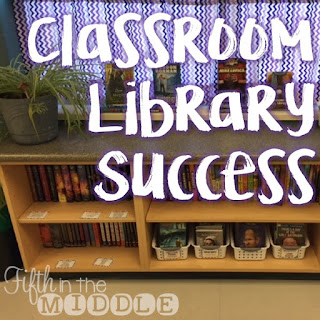

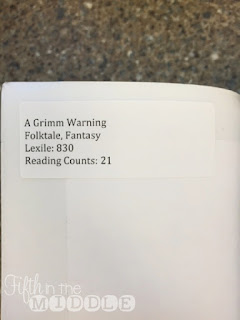
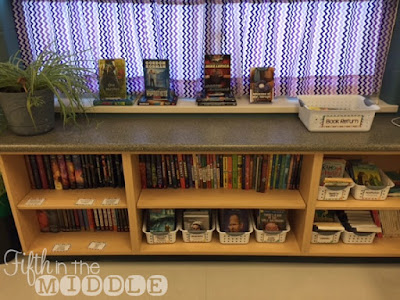
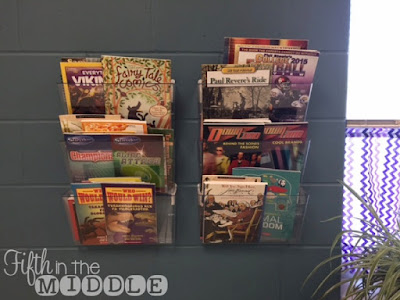


I loved this post, thank you so much for sharing all of these ideas!
ReplyDeleteThanks, Kristen! I didn't get an email notification that a comment was left... weird!
DeleteI've used Booksource for over a year now. My 78 6th graders use it to check out and return books. It's not perfect, but it's the best thing I've found so far. I get an email every week showing me whose book is overdue (you set the deadline) so I can check in with kids to see if they forgot to return it or are still reading.
ReplyDeleteGlad you're providing books for kids since your library is less accessible!
Marion