When I was pretty much self-contained, I put my kids in numerical order and had them write their numbers on their papers. Eventually I would learn their numbers and would be easily able to figure out who had missing assignments once I put them in numerical order. I would put a sticky note on the key with the names of the students who didn't hand it in, noting who was gone or excused or whatever.
Since I moved to the middle school, I had three different classes to memorize and an associate often checked my papers. So three sets of class numbers didn't seem to make sense since it would take me forever to memorize three different rosters.
So I developed a checklist cover slip that had the list of students for each class. Here's how I did it.
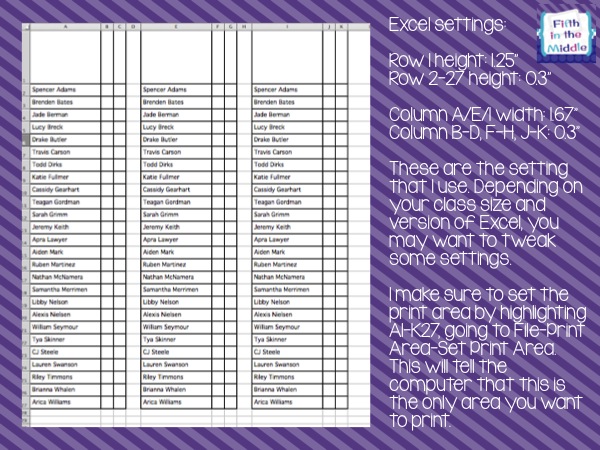 |
| UPDATE: Click the image above to download the template. |
For each assignment, I created a key and paper clipped it to the student assignments. I put a cover slip on top which noted the assignment name, due date, and points possible. This was helpful if I needed to refer to it when it wasn't attached to anything. At times I would also forget when I told students when it was due, or if I was only going to count it as a certain number of points. So it was handy to write down all of that information right away.
In the first column, I marked any student who was absent since I wouldn't necessarily remember that on the due date. As the assignments were turned in, the associate or I checked them off. We could quickly determine who hadn't turned it in yet, or if there was a no name, it helped to narrow down the possibilities. I also noted if someone handed something in late so I could code it correctly in the computer.
In the second column, the associate or I wrote the score after checking. I often just put a checkmark if they got full credit so I could just scan to see who didn't get full credit when I entered the assignment in the grading program. It was very quick and easy to enter since all of the information was right there and in order. I also kept the cover slip and handed back the papers before entering them if I wanted because all of the information I needed was on the slip. I kept a little basket for the entered cover slips and rubber banded them together and stashed them at the end of the quarter.
This cover slip also works well for anything that you need to collect - permission slips, picture money - or if you needed to write down t-shirt sizes, keep track of who has been the person of the day, tally the number of times students ask to go to the bathroom, or really anything that requires a class list.

If you enjoyed this bright idea, please consider joining me on {Facebook}, {Pinterest}, or view {last month's Bright Idea} for more great ideas.
For more bright ideas from many more bloggers, please browse through the link-up below and choose a topic/grade level that interests you. Thanks for visiting!


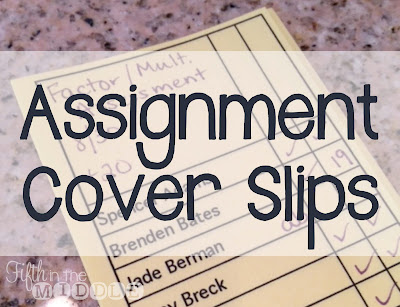






I'm giving this a go this year. I have 140 students and this could be just the strategy I need to keep all those late/absent/missing assignments straight! Thanks :) Pinning this for sure!
ReplyDeleteI love this! I am definitely going to use it. I'll be teaching two sets of students (only about 50 kids, but still!) for the first time ever, and this looks like a lifesaver! :) Thanks for sharing!
ReplyDeleteBecky
Trials and Triumphs
I love this idea! So smart. I have a tweet scheduled to share it!
ReplyDeleteI love, love, love this idea! Thank you so much for sharing. I'm definitely using this idea this year.
ReplyDelete~Amanda from His and Her Hobbies
Thanks for explaining this in detail. It is on my list of things to do but I need to get my class lists first. Genuis!!!
ReplyDeleteI love this! I teach in a middle school and have four groups of students, I teach math so I have tons of assignments with HW, CW etc. I can never keep track of who is absent, who handed it in late, etc. I tried using a notebook, and a weekly check off list but that never worked. I love this idea bc you can set it up ahead of time. I love keeping the list with the stack. This way when a student asks me if she owes anything, I can just look at the top of the stack.
ReplyDeleteI've been making these Excel lists for a long time. I think the idea came from Rick Morris. Mine are exactly like yours except I still put the student number on my slips and ask the students to put their names and numbers on their papers. It's easy to alphabetize and see if I'm missing a paper. Instead of a check for papers turned in, sometimes I'll just highlight the first box if the paper is missing and then put an x over it when I receive it.
ReplyDeleteI used these last year and it made my work flow so smoothly. I had a student in charge of checking the list with each assignment and they marked if a student was absent. When I handed back work they couldn't claim it was "lost" if they hadn't completed the assignment. My student helpers took their jobs seriously and really worked on being accurate. I was very happy with their work and how these lists helped. I will definitely add color coding this year.
ReplyDeleteLove this idea! Using it the first day.
ReplyDeleteIs this easier than just using a grade book?
ReplyDeleteI like the extra column and the room to make notes. Depends on your style, I guess. I don't have a grade book, but the teacher next door used the cover slips for the management aspect and then recorded in her grade book.
DeleteThanks for sharing this! I just finished making this for my two groups of fourth graders. This will be very helpful in keeping up with writing assignments turned in/graded!
ReplyDeleteWhat font do you use for the white text in the purple boxes?
ReplyDeleteKG Lego House
DeleteI am loving this idea, but am so not an Excel person. i have tried to format with your instructions, but am not doing well. Is there a way your can send me your template or upload it to TPT for purchase?? It would really help me to stay organized this year with three sections of math and one of social studies.
ReplyDeleteThank you!!
Would you send me a direct email so we can figure something out? You are a no-reply blogger, so I can't respond directly to you. dlzillman@yahoo.com
DeleteI am not excel smart either. Do you have a template? :)
ReplyDeleteI updated the post with a download link on the picture with the Excel directions :)
DeleteThis is a great idea! I'm definitely using it this year. I've been looking for a better way to handle those missing assignments. I believe I found it here. Thank you!
ReplyDeleteHi Diane,
ReplyDeleteWhen I click on the link google contiually says...encountered error? Any suggestions? I love this idea and thank you for sharing it!
My email: pssmith96@gmail.com
ReplyDeleteAre these still available? I don't see a link.
ReplyDeletesilva.taylor@hotmail.com
Can't wait to try this! Love it!!
ReplyDeleteI ran across this post last year and it was so simple but one of the greatest things I’ve done. It’s a quick way to check off before I grade and I can add some comment if I need to refer to it later (such as opportunity was given for redos). I use a different color per quarter rather than class so if I need to refer back it’s easier for me to find. Thank you for sharing this.
ReplyDeleteShelby